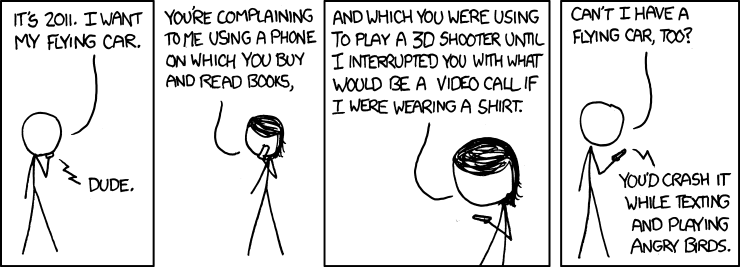Today's Thing is about smartphones and other mobile devices. This is obviously a huge topic, but I wanted to take the time to highlight a few resources and topics.
What's a mobile device?
I often refer to my smartphone as "The computer in my pocket that, oh, yeah, can also make phone calls." I use it all the time for various tasks, and very rarely for phone calls. But that's only one way of using a smartphone or mobile device.
The basic definition of a mobile device is that it's handheld, and typically has a touch screen or small keyboard, and weighs less than 2 pounds. There are all sorts of devices, running a variety of different operating systems, but iOS (Apple) and Android devices are probably the best known right now. There are also other devices that allow you to do some tasks easily, but are limited in others, and things like ereaders, designed to let you read books (or sometimes consume other media) but that are harder to create new material on.
What can you do with one?
First, there are lot of tools you can use for academic research.
We have an entire guide devoted to mobile device tools that will help you with classes and more.
The resource list has some other great pointers, too.
Here's some things I do regularly with my mobile devices:
- Take a picture of a computer error message so I can look it up more easily later.
- Keep track of progress towards goals.
- Use my phone as a pedometer (it tracks how far I've walked each day)
- Track health information to share with my doctor (there's even an app that will test your pulse rate using the camera's phone.)
- Read ebooks (many people prefer a larger device, but I do most of my reading on my phone.)
- Travel with my tablet and a Bluetooth keyboard.
- Keep track of things I need to do.
- Listen to music.
- Track my budget.
- Look at stars (there are some fabulous stargazing apps out there, where you can point the device at what you're looking at, and it'll tell you what you're seeing.)
- Track my knitting projects (both row/stitch counters and an app that lets me upload photos to Ravelry, a knitting social media site)
- Manage my grocery shopping list
- Keep notes on various things (like books to read)
- Use my phone as a metronome when practicing music.
- And of course, occasionally play games.
Things to do:
1) Do you have a smartphone or mobile device? Do a little searching for an app that will help you with a current goal or interest. Try it out.
2) Are you curious about mobile devices? If you're a student, staff member, or faculty member at UMF,
you can check out a device from our Petting Zoo to try out in the library.
3) Share an app or device you find especially useful (and how you use it) in the comments.