If you have a stack of Harry Potter books, an Exacto knife, and as much patience and talent as this student, you too can make Hogwarts leap from the pages. Or maybe, like me, you'll just appreciate this one.
Hat tip to Sarah O. for the link to Deviant Art.
Thursday, November 29, 2012
Wednesday, November 28, 2012
The forest of filetypes
We've had a rise recently in the number of questions about how to open one kind of file in other kinds of software. Most commonly, we've had people who are using OpenOffice (or LibreOffice, or related programs) at home, and who come in to use our library computers, which have Microsoft Office on them. These files usually have file extensions of .odf, .odt, .odp, or .ops .
So, this seems like a good time for a quick post about different file types, translators, and some other useful tricks.
A quick guide to file formats: Different software programs store their files in different ways. Sometimes these are easily read by other programs. Other times, not so much. There are also some generic file types (like .txt or plain text files) which will keep most of your content (the text) but not the formatting (bold, italic, etc.)
If you use OpenOffice/LibreOffice and want to come and print or work on a file on our computers, we've just done something to make this easier for you. Basically, we've added a plug-in that should open these file types. Just open Word, Excel, or Powerpoint, find the file in the OpenOffice/LibreOffice format (download it from your email, open your USB/thumb drive), and it should open.
Note that fonts, margins, spacing, and other details may not translate perfectly - you'll want to look through your file and double check. If the exact layout matters to you, there's more help below.
If the formatting of your file really matters (like for a flyer) but you want to print it on one of our printers, not yours, the best way is to save it as a PDF. This format will preserve all of your formatting, layout, etc. (But you won't be able to edit it or make changes in that version, unless you have special software.)
Macintosh computers build this into the system software. For Windows computers, there are a variety of plug-ins and add-ons that will do this for you, and more recent computers also make it easier. You can also (if you have email access from your starting computer) use the translator I describe below.
You can use an online translation tool to change formats. One of the best known of these is called Zamzar. You upload the file, indicate what you want to translate it to (they have dozens of options for everything from audio to image to word processing and more), enter your email address, and a short while later, you get an email with your translated file attached.
How fast the email comes through depends on how busy their service is - when I've used it, sometimes it's a minute or two, sometimes it's been a couple of hours. (There are subscription choices if you use it a lot, and want your documents faster, as well.)
If you're not sure about the format or it's critical you have access to the content of a file, it's a good habit to save your file as something that most other computers can read. Some programs will let you save a word processing file in a Microsoft Word format (.doc or .docx).
So, this seems like a good time for a quick post about different file types, translators, and some other useful tricks.
A quick guide to file formats: Different software programs store their files in different ways. Sometimes these are easily read by other programs. Other times, not so much. There are also some generic file types (like .txt or plain text files) which will keep most of your content (the text) but not the formatting (bold, italic, etc.)
If you use OpenOffice/LibreOffice and want to come and print or work on a file on our computers, we've just done something to make this easier for you. Basically, we've added a plug-in that should open these file types. Just open Word, Excel, or Powerpoint, find the file in the OpenOffice/LibreOffice format (download it from your email, open your USB/thumb drive), and it should open.
Note that fonts, margins, spacing, and other details may not translate perfectly - you'll want to look through your file and double check. If the exact layout matters to you, there's more help below.
If the formatting of your file really matters (like for a flyer) but you want to print it on one of our printers, not yours, the best way is to save it as a PDF. This format will preserve all of your formatting, layout, etc. (But you won't be able to edit it or make changes in that version, unless you have special software.)
Macintosh computers build this into the system software. For Windows computers, there are a variety of plug-ins and add-ons that will do this for you, and more recent computers also make it easier. You can also (if you have email access from your starting computer) use the translator I describe below.
You can use an online translation tool to change formats. One of the best known of these is called Zamzar. You upload the file, indicate what you want to translate it to (they have dozens of options for everything from audio to image to word processing and more), enter your email address, and a short while later, you get an email with your translated file attached.
How fast the email comes through depends on how busy their service is - when I've used it, sometimes it's a minute or two, sometimes it's been a couple of hours. (There are subscription choices if you use it a lot, and want your documents faster, as well.)
If you're not sure about the format or it's critical you have access to the content of a file, it's a good habit to save your file as something that most other computers can read. Some programs will let you save a word processing file in a Microsoft Word format (.doc or .docx).
- .txt is a generic text file. It won't save italics, bold, headers, or other things like that, but if you want to make absolutely sure you have the text of your paper, this is a good backup to have.
- .rtf is also a great option for word processing files. It stands for Rich Text Format, and it should preserve all those formatting choices (bold, italics, headings). Again, check your entire document before printing or submitting it just to be sure.
- Also, most modern computers will easily let you read a PDF, though again, you won't be able to edit the content without specific software.
Tuesday, November 27, 2012
The Home Theater Experience
I'm not just a big techie--I'm really into movies, too. I've wired my house with a 7.1 sound system, running cables through walls and underneath floors, all in an effort to get a great home theater experience. It's all self-taught--using the internet as my teacher. This explains why I was so interested by this post I came across yesterday, all about how modern television makers are essentially ruining the movie watching experience. Here's a quote to get you started:
Maybe you got a new TV for Christmas. Or maybe you just got one recently. Maybe you are thinking of buying one. Whichever is the case, take heed: your TV will try very, very hard to make whatever movies you watch on it look not just bad, but aggressively, satanically, puppy-drowningly bad.The post goes on to explain why this is the case (TVs are designed to sell, not do an accurate job of recreating the cinema experience). It's an informative read, and it's got some good tips on how to combat the problems it outlines. Give it a read.
Tuesday, November 20, 2012
Are We as Safe Online as We Think?
I just came across this post over on Wired about password flaws. I encourage you to read it and consider what it has to say. In a nutshell (for those of you who stubbornly decide to NOT read it), it argues that passwords are ineffective, so long as password recovery is so easy to do. In other words, I can have the best password in the world, but if I can reset that password by just stating my name, my address, and my birthplace, then what's the point in having such a strong password? Someone can just call and have it reset to something they know.
It's an excellent point, and a very scary one. So much of what we do these days is tied up with our online activity. Technology needs to come up with a way to keep that happening--and keep it secure. I'm not sure what the answer to that is, but I know the first step is for people to start demanding that the companies they use online work hard to secure their information. One potential solution is to start using other technology to supplement security.
For example, when I play online games through Blizzard, I have an authenticator on my iPad. Once a week (or when I try to change important information), it asks me to put in a code that authenticator generates. I open my iPad, start it up, read the code, and voila! I'm in. This could be problematic if I lose the iPad, but there are some ways to get around that. They typically involve texting a code to your cellphone. It's true that if your iPad and cellphone get swiped, then that opens you up to trouble--but no more trouble than we're already all in *right now* anyway.
Biometrics is another possibility, but they need to be good enough to be fairly hard to beat. Right now, you can use a photocopy of a fingerprint to get past a fingerprint scanner. That's not security. That's laughable.
Then again, judging by how many people still use 123456 as their passwords, maybe I'm thinking about this too much. Maybe people really just don't care.
What do you think?
It's an excellent point, and a very scary one. So much of what we do these days is tied up with our online activity. Technology needs to come up with a way to keep that happening--and keep it secure. I'm not sure what the answer to that is, but I know the first step is for people to start demanding that the companies they use online work hard to secure their information. One potential solution is to start using other technology to supplement security.
For example, when I play online games through Blizzard, I have an authenticator on my iPad. Once a week (or when I try to change important information), it asks me to put in a code that authenticator generates. I open my iPad, start it up, read the code, and voila! I'm in. This could be problematic if I lose the iPad, but there are some ways to get around that. They typically involve texting a code to your cellphone. It's true that if your iPad and cellphone get swiped, then that opens you up to trouble--but no more trouble than we're already all in *right now* anyway.
Biometrics is another possibility, but they need to be good enough to be fairly hard to beat. Right now, you can use a photocopy of a fingerprint to get past a fingerprint scanner. That's not security. That's laughable.
Then again, judging by how many people still use 123456 as their passwords, maybe I'm thinking about this too much. Maybe people really just don't care.
What do you think?
Monday, November 19, 2012
Thursday, November 15, 2012
Bedtime Stories
This bedding gives whole new meaning to "curling up with a good book":

The blanket, designed by Tiago da Fonseca, is comprised of multiple sheets printed with the pages of a traditional bedtime story, and is bound in the center. Each page that you turn adds a layer of warm and cozy.
Nice, huh? And for the house shorties, check out this fantastic piece, designed by Japanese artist Yusuke Suzuki:

Doesn't napping in a giant, downy book futon sound pretty fabulous?

The blanket, designed by Tiago da Fonseca, is comprised of multiple sheets printed with the pages of a traditional bedtime story, and is bound in the center. Each page that you turn adds a layer of warm and cozy.
 |
| via cubeme.com |
Nice, huh? And for the house shorties, check out this fantastic piece, designed by Japanese artist Yusuke Suzuki:

Doesn't napping in a giant, downy book futon sound pretty fabulous?
 |
| via Flavorwire |
Tuesday, November 13, 2012
Do You Know Someone Getting an iPad Mini?
Okay. I'm a self-confessed technophile, no doubt about it. I've got more gadgets than I have time for, and I'm always on the lookout for more. But I'll be honest: the iPad mini doesn't interest me. At all. And I'm curious about what other people are thinking about it. I assume the target audience is people who can't afford a full iPad, or want something with a little more portability. Or is it trying to eat into the Kindle Fire market? I'm just not sure.
So that's where you come in. Anyone out there getting a Mini, or know someone who is? Why are they doing it? Do they already have an iPad or an iPhone? Again, I can only assume Apple is going after new customers with this device. People who have neither an iPhone nor an iPad, but are interested in diving into Apple's iOS environment. For that demographic, it makes sense. It's a cheaper entry point.
But maybe I just don't "get it."
Thoughts?
So that's where you come in. Anyone out there getting a Mini, or know someone who is? Why are they doing it? Do they already have an iPad or an iPhone? Again, I can only assume Apple is going after new customers with this device. People who have neither an iPhone nor an iPad, but are interested in diving into Apple's iOS environment. For that demographic, it makes sense. It's a cheaper entry point.
But maybe I just don't "get it."
Thoughts?
Friday, November 9, 2012
Video Friday: Thinking in pictures
Today's video is a classic topic - this is Temple Grandin, famous for her work with animals and her writing about her own autism. She talks about the importance of engaging different kinds of thinking, what kinds of thinking we need to encourage creativity and solutions. She touches on visual thinking, pattern thinkers, verbal thinkers, and the importance for different kinds of minds to work more productively together.
Thursday, November 8, 2012
What kind of study space are you looking for?
If you've been in the library lately, you may have noticed that we are trying to accommodate many different study styles. We have places for solo and group study, quiet and collaborative spaces. In other words, we've been paying attention to how students use the library, and the spaces and equipment that best meet those needs. Lately, we've been focusing on making large-group study spaces available, because that's what seems most in demand. We opened the staff conference room on the second floor to study groups, because it comfortably seats a small crowd, as well as turned one of the first floor Project Zones into a Smartboard enhanced group study/classroom. Both spaces get used a lot.
So I was a little surprised to see this infographic from a survey of 250 grad and undergrad students from around the country. (The article itself is on co.EXIST) The survey asked the students what they wanted from their campus and library in terms of work and study space, as well as preferred format for classes and lectures. The survey results seem to suggest that the majority of students in the survey want quiet, solo study spaces.
Hmmmm.
Take a look at the infographic...and please leave a comment: what do YOU want to see in our library for study spaces? Your feedback is important to us.
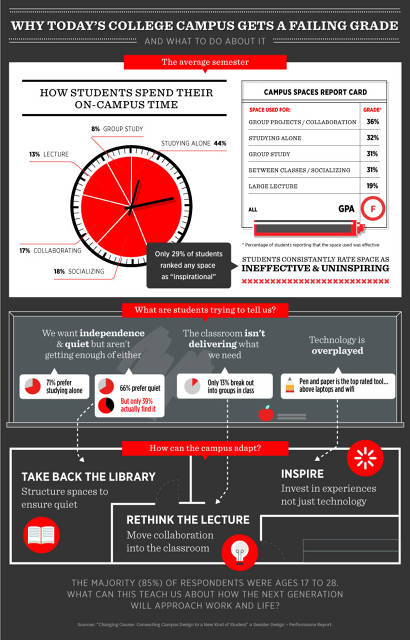
So I was a little surprised to see this infographic from a survey of 250 grad and undergrad students from around the country. (The article itself is on co.EXIST) The survey asked the students what they wanted from their campus and library in terms of work and study space, as well as preferred format for classes and lectures. The survey results seem to suggest that the majority of students in the survey want quiet, solo study spaces.
Hmmmm.
Take a look at the infographic...and please leave a comment: what do YOU want to see in our library for study spaces? Your feedback is important to us.
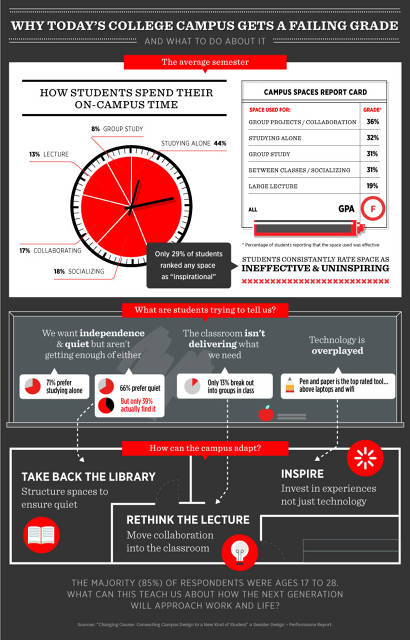
Wednesday, November 7, 2012
A few recent changes
Last week, we made a few changes to our library computers, and I wanted to update and let you know about them. There's three big things you might notice: printing changes, some fixes to improve login speed and some ongoing annoyances, and community patron login changes
Printing changes: We have moved to the same printing software as much of the rest of campus. Now, once you select an item to print (such as by going to File -> Print, making any needed selections, and clicking the Print button), you will be prompted for a username and password.
UMF students/faculty/staff, please enter your UMF login (the same one you use for email and MyCampus.) You can also choose how long to stay logged in to the print queue (anywhere from 5 minutes until you log out).
Community patrons: Please see below.
Back-end changes:
I'll spare you the technical parts, but the changes we made:
Community patron changes:
We are moving back to a system of a generic username/password for everyone, rather than having a unique account for each community patron. Please stop by the Access Services desk as you enter the library and ask them for a handout with more information.
Once you have your login information, you will log in using the new username/password. If you wish to print, enter it again when prompted. Community patrons will see a small window pop up in the lower right of the screen, letting you know your print job has been sent to the queue. This is completely normal.
When you are ready to get your print job, come to Access Services. They may ask for information to identify your print job - the number of pages, the number of the computer you were printing from, or the name of your document all will help. Printing remains at $0.10 (10 cents) per page.
Any questions? Please ask here, or you can stop by Access Services for more information.
Printing changes: We have moved to the same printing software as much of the rest of campus. Now, once you select an item to print (such as by going to File -> Print, making any needed selections, and clicking the Print button), you will be prompted for a username and password.
UMF students/faculty/staff, please enter your UMF login (the same one you use for email and MyCampus.) You can also choose how long to stay logged in to the print queue (anywhere from 5 minutes until you log out).
Community patrons: Please see below.
Back-end changes:
I'll spare you the technical parts, but the changes we made:
- Improve login time (once you enter your username and password, it now takes about 30 seconds instead of the 2+ minutes it used to).
- Fix some problems with Firefox treating every new user on a particular machine like a newly upgraded browser.
- Simplify some other details for easier management.
Community patron changes:
We are moving back to a system of a generic username/password for everyone, rather than having a unique account for each community patron. Please stop by the Access Services desk as you enter the library and ask them for a handout with more information.
Once you have your login information, you will log in using the new username/password. If you wish to print, enter it again when prompted. Community patrons will see a small window pop up in the lower right of the screen, letting you know your print job has been sent to the queue. This is completely normal.
When you are ready to get your print job, come to Access Services. They may ask for information to identify your print job - the number of pages, the number of the computer you were printing from, or the name of your document all will help. Printing remains at $0.10 (10 cents) per page.
Any questions? Please ask here, or you can stop by Access Services for more information.
Tuesday, November 6, 2012
Vote!
We take a break from this normally scheduled Technology Tuesday post to just tell you one thing
Please go vote.
See you next week!
Please go vote.
See you next week!
Monday, November 5, 2012
Mantor Monday
On Thursday, November 8, we invite you to join us for a discussion of The Cellist of Sarajevo, our On Our Minds reading selection for 2012.
We will be exploring themes of war and survival, art and humanity, and the redemptive power of music.
The discussion will take place in the Browsing Room of Mantor Library at 3:00 p.m. This Gold Leaf event is open to the public.
Refreshments will be served.
If you have not yet read The Cellist of Sarajevo, we have copies available for borrowing in the library lobby.
We will be exploring themes of war and survival, art and humanity, and the redemptive power of music.
The discussion will take place in the Browsing Room of Mantor Library at 3:00 p.m. This Gold Leaf event is open to the public.
Refreshments will be served.
If you have not yet read The Cellist of Sarajevo, we have copies available for borrowing in the library lobby.
Thursday, November 1, 2012
Hungry?
I am. Always. But I'm one of the lucky ones: in my life, a snack or a good meal is always close at hand. There are many right here in our own community who are not so fortunate. Hunger is real, and it's close to home. We'd like your help to do something about it.
The On Our Minds Program is sponsoring a food drive, inspired by our book selection The Cellist of Sarajevo.
During the siege of Sarajevo, citizens of the city suffered terrible deprivations. Hungry people stood in line for hours for a loaf of bread - and on one tragic day, a mortar round landed in a bread line, killing twenty two. To protest the brutality and senseless deaths of his fellow Sarajevans, a lone cellist vowed to brave bombs and sniper fire to play for twenty two days at the site of the attack. The Cellist of Sarajevo is based on these events.
To help fight hunger in our community, from now until November 16, we will have a box available in the lobby of the library for the collection of non-perishable food items. Some suggested items are canned food, peanut butter, cereal, evaporated milk, dry pasta, beans, and rice. Personal care items such as soap, shampoo, toothpaste, dish soap, and toilet paper would also be welcome.
All donations we receive will be brought to the Care and Share Food Closet in Farmington.




The On Our Minds Program is sponsoring a food drive, inspired by our book selection The Cellist of Sarajevo.
During the siege of Sarajevo, citizens of the city suffered terrible deprivations. Hungry people stood in line for hours for a loaf of bread - and on one tragic day, a mortar round landed in a bread line, killing twenty two. To protest the brutality and senseless deaths of his fellow Sarajevans, a lone cellist vowed to brave bombs and sniper fire to play for twenty two days at the site of the attack. The Cellist of Sarajevo is based on these events.
To help fight hunger in our community, from now until November 16, we will have a box available in the lobby of the library for the collection of non-perishable food items. Some suggested items are canned food, peanut butter, cereal, evaporated milk, dry pasta, beans, and rice. Personal care items such as soap, shampoo, toothpaste, dish soap, and toilet paper would also be welcome.
All donations we receive will be brought to the Care and Share Food Closet in Farmington.
Subscribe to:
Comments (Atom)


