Finals week hours will be as follows:
Monday through Wednesday - 7:45 to 11:00 pm.
Thursday - 7:45 to 7:00 pm.
Friday - 7:45 - 4:30 pm.
Since the Weather Gods thought it would be big fun to serve up finals week with a heaping helping of snow-and-freezing-rain sauce, adjustments may have to be made. If final exams are postponed to Friday, the library will remain open until 11 pm on Thursday night.
Good luck on your exams, and safe travels if you have to commute or are heading home for break this week.
Monday, December 17, 2012
Thursday, December 13, 2012
Barcode Inventor Dies at 91
Do you remember the days when a librarian checked out a book by removing a paper card from a pocket in the back of the book, writing your name on it, and then marking the due date with a satisfying thump of an ink stamp? Many of you probably do not: the advent of the barcode has made such methods obsolete in all but the tiniest, most technology-free libraries.
N. Joseph Woodland, who pioneered the concept of the universal label code, passed away on Sunday. He was 91. There is an interesting profile of Woodland, and the history of the barcode as we know it, here.http://www.nbcnews.com/technology/technolog/grandfather-barcode-dies-91-1C7594531
N. Joseph Woodland, who pioneered the concept of the universal label code, passed away on Sunday. He was 91. There is an interesting profile of Woodland, and the history of the barcode as we know it, here.http://www.nbcnews.com/technology/technolog/grandfather-barcode-dies-91-1C7594531
Tuesday, December 11, 2012
Mantor Monday (Tuesday Edition)
This Monday-on-Tuesday blog post was brought to you by yesterday's snow day.
We will be continuing our pre-finals week tradition of remaining open until midnight. It will look like this:
Monday through Friday - 7:45 a.m. to midnight
Saturday, Dec. 15 - 9:00 a.m. to midnight
Sunday, Dec. 16 - 11:00a.m. to midnight
That's 15 more study hours for you, my friends. But wait: there's more.
To help you get through this week of relentless cramming and last-minite-paper-writing, we're hosting a mid-week snack break. On Wednesday, December 12, we'll be putting out free snacks in the browsing room at 8:00 p.m. There will be a great selection of granola bars, popcorn, peanut butter crackers, fresh fruit, fruit gummies, candy, and more - come and get some while they last. UMF does not pay for this spread, by the way. Library staff members purchase the snacks. It's our way of showing our appreciation for all of the students who make working at Mantor a joy!
So come on in, study hard, get a snack - and don't forget to breathe.
Good luck with your finals, and have a wonderful winter break.
We will be continuing our pre-finals week tradition of remaining open until midnight. It will look like this:
Monday through Friday - 7:45 a.m. to midnight
Saturday, Dec. 15 - 9:00 a.m. to midnight
Sunday, Dec. 16 - 11:00a.m. to midnight
That's 15 more study hours for you, my friends. But wait: there's more.
To help you get through this week of relentless cramming and last-minite-paper-writing, we're hosting a mid-week snack break. On Wednesday, December 12, we'll be putting out free snacks in the browsing room at 8:00 p.m. There will be a great selection of granola bars, popcorn, peanut butter crackers, fresh fruit, fruit gummies, candy, and more - come and get some while they last. UMF does not pay for this spread, by the way. Library staff members purchase the snacks. It's our way of showing our appreciation for all of the students who make working at Mantor a joy!
So come on in, study hard, get a snack - and don't forget to breathe.
Good luck with your finals, and have a wonderful winter break.
The Vanishing CD Drive
Apple released their latest iMac recently. It's a beautiful machine. Sleek. Stylish. It's just missing one thing: a CD/DVD drive. That's right. If you buy one of these machines, you better hope none of your media comes in a disc format, because discs won't play on them (unless you shell out $80 for an external USB drive, of course.)
Even a few years ago, I think this would have alarmed me. Today? Not so much. No one wonders where the floppy drives are these days (not usually, anyway). And when was the last time you reached for a Zip Disc, or one of those old literally floppy floppy discs? They're outdated. Old news. Everything's getting downloaded more and more. For file transfer, USB drives work wonderfully.
The transition isn't complete yet, of course. Blurays, for example, still provide a generally more reliable picture and audio than streaming does. (Then again, Apple has never really supported Blurays, so why would they start now?) And some areas of the country just don't have internet speeds that are that fast. (But again, these are brand new computers. People without fast internet aren't really Apple's target demographic just yet.)
Let's face it: time is moving on, and physical storage is being left behind. For the most part, I'm all in favor of it. The pros (ease of use, no file size limitation, universal access) outweigh the cons (potential for companies to block access or remove it, alienation of some users). I do think it's very interesting and telling to see signs of this finally happening. As computers and televisions merge, will we see the movie sections of Walmart grow smaller or disappear, as more and more of it is moved online? It's already happened for music. I can't imagine movies are that far behind . . .
Thoughts?
Even a few years ago, I think this would have alarmed me. Today? Not so much. No one wonders where the floppy drives are these days (not usually, anyway). And when was the last time you reached for a Zip Disc, or one of those old literally floppy floppy discs? They're outdated. Old news. Everything's getting downloaded more and more. For file transfer, USB drives work wonderfully.
The transition isn't complete yet, of course. Blurays, for example, still provide a generally more reliable picture and audio than streaming does. (Then again, Apple has never really supported Blurays, so why would they start now?) And some areas of the country just don't have internet speeds that are that fast. (But again, these are brand new computers. People without fast internet aren't really Apple's target demographic just yet.)
Let's face it: time is moving on, and physical storage is being left behind. For the most part, I'm all in favor of it. The pros (ease of use, no file size limitation, universal access) outweigh the cons (potential for companies to block access or remove it, alienation of some users). I do think it's very interesting and telling to see signs of this finally happening. As computers and televisions merge, will we see the movie sections of Walmart grow smaller or disappear, as more and more of it is moved online? It's already happened for music. I can't imagine movies are that far behind . . .
Thoughts?
Thursday, December 6, 2012
Scotland's Mystery Artist Strikes Again!
Do you remember the story from last year - the anonymous book artist who caused an international sensation by leaving gorgeous, ethereal book art pieces in libraries around Scotland? The artist's mission was to show support for libraries and reading. Here's one of the works:
(See them all in this NPR story from last year.)
Well, the artist has returned! To celebrate Scotland's Book Week, 5 new works popped up, accompanied by treasure-hunt-style clues. As the clue was released each day, the race was on to find the artwork. The location - and the piece itself - inspired each day by 5 classics of Scottish literature.
In these two images, details from the sculpture of J.M. Barrie's Peter Pan.
See the gallery of all five new sculptures here.
 |
| via NPR |
Well, the artist has returned! To celebrate Scotland's Book Week, 5 new works popped up, accompanied by treasure-hunt-style clues. As the clue was released each day, the race was on to find the artwork. The location - and the piece itself - inspired each day by 5 classics of Scottish literature.
Tuesday, December 4, 2012
Ease of Use in Technology
Every now and then something happens--I come across a new piece of tech, or I update to a new version of an old program--and I'm just reminded about how much easier technology is becoming. With all the innovation in user interfaces and attention paid to streamlining programs and hardware, I think it's really easy sometimes to forget just how hard using technology used to be. Case in point: I remember going to use the computer catalog at the public library when I was growing up. You had to use precise commands that didn't make a whole lot of sense (at least not to a ten year old). These days, it's all point and click and keyword searching. Much much easier, even if now and then you still can't find exactly what you're looking for. It's still much better than it used to be.
Yesterday I was trying out the new versions of iPhoto and iTunes, and I had the same experience. Again--the programs aren't perfect, but it's a lot easier to do things with them than it used to be. I was particularly surprised at how easy it was to upload photos to Facebook. Before, I needed to jump through a lot of hoops, worry about resizing my photos, sometimes use multiple programs. Now it was as easy as checking a box, and suddenly there they were online.
Nothing much more to say about that than what I have. Just that I think we should take the time to be grateful for the technology we have. It can still cause headaches and problems, but it's getting better all the time, and it helps us in so many ways we take for granted already. Yay technology!
Yesterday I was trying out the new versions of iPhoto and iTunes, and I had the same experience. Again--the programs aren't perfect, but it's a lot easier to do things with them than it used to be. I was particularly surprised at how easy it was to upload photos to Facebook. Before, I needed to jump through a lot of hoops, worry about resizing my photos, sometimes use multiple programs. Now it was as easy as checking a box, and suddenly there they were online.
Nothing much more to say about that than what I have. Just that I think we should take the time to be grateful for the technology we have. It can still cause headaches and problems, but it's getting better all the time, and it helps us in so many ways we take for granted already. Yay technology!
Monday, December 3, 2012
Mantor Monday - Study Space? Have it Your Way!
With finals approaching, our study rooms are booking up fast! Here's a rundown of the spaces we have available for solo and group study:
Basement:
General study space - If you like distraction free study time, make a beeline for one of our individual study rooms in the basement. There are three of them, and this time of year they are in high demand.
There are also individual study carrels along the rear wall.
Group spaces: four group study rooms seat 4-6 people each.
1st floor:
General study spaces - cafe tables and library tables in the Reference area.
Comfy spaces - couches and chairs in the Browsing Room and arm chairs at the ends of the Reference area stacks.
Group spaces - Project Zone 1 has a dual-screen computer and can accommodate up to four people.
The Enhanced Study Room seats ten people and has an interactive projector system available. (You must bring your own laptop to use the Smartboard system.)
Both the Project Zone and the Enhanced Study room are reservable.
Mezzanine:
General study spaces - this peaceful area of the library offers very quiet carrels and one table for partner study.
2nd floor:
General study spaces - this is the quiet study zone. Tables and chairs, and carrels on this floor for conversation-free study.
Comfy spaces - couches in the quiet study zone.
Group Spaces - four group study rooms. One of these rooms has a projector available. Another one of the group rooms is being transitioned into a Project Zone. It has a computer, but currently there is no network access. (So no browsing, database access, etc.)
Large Group Room - Large conference table with upholstered chairs, this room seats a dozen or so comfortably. This room is booked and unavailable for group study during the week 12/9 - 12/16.
3rd floor:
General Study Spaces - tables and carrels for group and solo study.
Comfy spaces - couches and a deep, plushy armchair. (Caution: maybe a little TOO comfortable for serious study. Zzzzzzzzzz......)
Thursday, November 29, 2012
Hogwarts Magically Appears
If you have a stack of Harry Potter books, an Exacto knife, and as much patience and talent as this student, you too can make Hogwarts leap from the pages. Or maybe, like me, you'll just appreciate this one.
Hat tip to Sarah O. for the link to Deviant Art.
Hat tip to Sarah O. for the link to Deviant Art.
Wednesday, November 28, 2012
The forest of filetypes
We've had a rise recently in the number of questions about how to open one kind of file in other kinds of software. Most commonly, we've had people who are using OpenOffice (or LibreOffice, or related programs) at home, and who come in to use our library computers, which have Microsoft Office on them. These files usually have file extensions of .odf, .odt, .odp, or .ops .
So, this seems like a good time for a quick post about different file types, translators, and some other useful tricks.
A quick guide to file formats: Different software programs store their files in different ways. Sometimes these are easily read by other programs. Other times, not so much. There are also some generic file types (like .txt or plain text files) which will keep most of your content (the text) but not the formatting (bold, italic, etc.)
If you use OpenOffice/LibreOffice and want to come and print or work on a file on our computers, we've just done something to make this easier for you. Basically, we've added a plug-in that should open these file types. Just open Word, Excel, or Powerpoint, find the file in the OpenOffice/LibreOffice format (download it from your email, open your USB/thumb drive), and it should open.
Note that fonts, margins, spacing, and other details may not translate perfectly - you'll want to look through your file and double check. If the exact layout matters to you, there's more help below.
If the formatting of your file really matters (like for a flyer) but you want to print it on one of our printers, not yours, the best way is to save it as a PDF. This format will preserve all of your formatting, layout, etc. (But you won't be able to edit it or make changes in that version, unless you have special software.)
Macintosh computers build this into the system software. For Windows computers, there are a variety of plug-ins and add-ons that will do this for you, and more recent computers also make it easier. You can also (if you have email access from your starting computer) use the translator I describe below.
You can use an online translation tool to change formats. One of the best known of these is called Zamzar. You upload the file, indicate what you want to translate it to (they have dozens of options for everything from audio to image to word processing and more), enter your email address, and a short while later, you get an email with your translated file attached.
How fast the email comes through depends on how busy their service is - when I've used it, sometimes it's a minute or two, sometimes it's been a couple of hours. (There are subscription choices if you use it a lot, and want your documents faster, as well.)
If you're not sure about the format or it's critical you have access to the content of a file, it's a good habit to save your file as something that most other computers can read. Some programs will let you save a word processing file in a Microsoft Word format (.doc or .docx).
So, this seems like a good time for a quick post about different file types, translators, and some other useful tricks.
A quick guide to file formats: Different software programs store their files in different ways. Sometimes these are easily read by other programs. Other times, not so much. There are also some generic file types (like .txt or plain text files) which will keep most of your content (the text) but not the formatting (bold, italic, etc.)
If you use OpenOffice/LibreOffice and want to come and print or work on a file on our computers, we've just done something to make this easier for you. Basically, we've added a plug-in that should open these file types. Just open Word, Excel, or Powerpoint, find the file in the OpenOffice/LibreOffice format (download it from your email, open your USB/thumb drive), and it should open.
Note that fonts, margins, spacing, and other details may not translate perfectly - you'll want to look through your file and double check. If the exact layout matters to you, there's more help below.
If the formatting of your file really matters (like for a flyer) but you want to print it on one of our printers, not yours, the best way is to save it as a PDF. This format will preserve all of your formatting, layout, etc. (But you won't be able to edit it or make changes in that version, unless you have special software.)
Macintosh computers build this into the system software. For Windows computers, there are a variety of plug-ins and add-ons that will do this for you, and more recent computers also make it easier. You can also (if you have email access from your starting computer) use the translator I describe below.
You can use an online translation tool to change formats. One of the best known of these is called Zamzar. You upload the file, indicate what you want to translate it to (they have dozens of options for everything from audio to image to word processing and more), enter your email address, and a short while later, you get an email with your translated file attached.
How fast the email comes through depends on how busy their service is - when I've used it, sometimes it's a minute or two, sometimes it's been a couple of hours. (There are subscription choices if you use it a lot, and want your documents faster, as well.)
If you're not sure about the format or it's critical you have access to the content of a file, it's a good habit to save your file as something that most other computers can read. Some programs will let you save a word processing file in a Microsoft Word format (.doc or .docx).
- .txt is a generic text file. It won't save italics, bold, headers, or other things like that, but if you want to make absolutely sure you have the text of your paper, this is a good backup to have.
- .rtf is also a great option for word processing files. It stands for Rich Text Format, and it should preserve all those formatting choices (bold, italics, headings). Again, check your entire document before printing or submitting it just to be sure.
- Also, most modern computers will easily let you read a PDF, though again, you won't be able to edit the content without specific software.
Tuesday, November 27, 2012
The Home Theater Experience
I'm not just a big techie--I'm really into movies, too. I've wired my house with a 7.1 sound system, running cables through walls and underneath floors, all in an effort to get a great home theater experience. It's all self-taught--using the internet as my teacher. This explains why I was so interested by this post I came across yesterday, all about how modern television makers are essentially ruining the movie watching experience. Here's a quote to get you started:
Maybe you got a new TV for Christmas. Or maybe you just got one recently. Maybe you are thinking of buying one. Whichever is the case, take heed: your TV will try very, very hard to make whatever movies you watch on it look not just bad, but aggressively, satanically, puppy-drowningly bad.The post goes on to explain why this is the case (TVs are designed to sell, not do an accurate job of recreating the cinema experience). It's an informative read, and it's got some good tips on how to combat the problems it outlines. Give it a read.
Tuesday, November 20, 2012
Are We as Safe Online as We Think?
I just came across this post over on Wired about password flaws. I encourage you to read it and consider what it has to say. In a nutshell (for those of you who stubbornly decide to NOT read it), it argues that passwords are ineffective, so long as password recovery is so easy to do. In other words, I can have the best password in the world, but if I can reset that password by just stating my name, my address, and my birthplace, then what's the point in having such a strong password? Someone can just call and have it reset to something they know.
It's an excellent point, and a very scary one. So much of what we do these days is tied up with our online activity. Technology needs to come up with a way to keep that happening--and keep it secure. I'm not sure what the answer to that is, but I know the first step is for people to start demanding that the companies they use online work hard to secure their information. One potential solution is to start using other technology to supplement security.
For example, when I play online games through Blizzard, I have an authenticator on my iPad. Once a week (or when I try to change important information), it asks me to put in a code that authenticator generates. I open my iPad, start it up, read the code, and voila! I'm in. This could be problematic if I lose the iPad, but there are some ways to get around that. They typically involve texting a code to your cellphone. It's true that if your iPad and cellphone get swiped, then that opens you up to trouble--but no more trouble than we're already all in *right now* anyway.
Biometrics is another possibility, but they need to be good enough to be fairly hard to beat. Right now, you can use a photocopy of a fingerprint to get past a fingerprint scanner. That's not security. That's laughable.
Then again, judging by how many people still use 123456 as their passwords, maybe I'm thinking about this too much. Maybe people really just don't care.
What do you think?
It's an excellent point, and a very scary one. So much of what we do these days is tied up with our online activity. Technology needs to come up with a way to keep that happening--and keep it secure. I'm not sure what the answer to that is, but I know the first step is for people to start demanding that the companies they use online work hard to secure their information. One potential solution is to start using other technology to supplement security.
For example, when I play online games through Blizzard, I have an authenticator on my iPad. Once a week (or when I try to change important information), it asks me to put in a code that authenticator generates. I open my iPad, start it up, read the code, and voila! I'm in. This could be problematic if I lose the iPad, but there are some ways to get around that. They typically involve texting a code to your cellphone. It's true that if your iPad and cellphone get swiped, then that opens you up to trouble--but no more trouble than we're already all in *right now* anyway.
Biometrics is another possibility, but they need to be good enough to be fairly hard to beat. Right now, you can use a photocopy of a fingerprint to get past a fingerprint scanner. That's not security. That's laughable.
Then again, judging by how many people still use 123456 as their passwords, maybe I'm thinking about this too much. Maybe people really just don't care.
What do you think?
Monday, November 19, 2012
Thursday, November 15, 2012
Bedtime Stories
This bedding gives whole new meaning to "curling up with a good book":

The blanket, designed by Tiago da Fonseca, is comprised of multiple sheets printed with the pages of a traditional bedtime story, and is bound in the center. Each page that you turn adds a layer of warm and cozy.
Nice, huh? And for the house shorties, check out this fantastic piece, designed by Japanese artist Yusuke Suzuki:

Doesn't napping in a giant, downy book futon sound pretty fabulous?

The blanket, designed by Tiago da Fonseca, is comprised of multiple sheets printed with the pages of a traditional bedtime story, and is bound in the center. Each page that you turn adds a layer of warm and cozy.
 |
| via cubeme.com |
Nice, huh? And for the house shorties, check out this fantastic piece, designed by Japanese artist Yusuke Suzuki:

Doesn't napping in a giant, downy book futon sound pretty fabulous?
 |
| via Flavorwire |
Tuesday, November 13, 2012
Do You Know Someone Getting an iPad Mini?
Okay. I'm a self-confessed technophile, no doubt about it. I've got more gadgets than I have time for, and I'm always on the lookout for more. But I'll be honest: the iPad mini doesn't interest me. At all. And I'm curious about what other people are thinking about it. I assume the target audience is people who can't afford a full iPad, or want something with a little more portability. Or is it trying to eat into the Kindle Fire market? I'm just not sure.
So that's where you come in. Anyone out there getting a Mini, or know someone who is? Why are they doing it? Do they already have an iPad or an iPhone? Again, I can only assume Apple is going after new customers with this device. People who have neither an iPhone nor an iPad, but are interested in diving into Apple's iOS environment. For that demographic, it makes sense. It's a cheaper entry point.
But maybe I just don't "get it."
Thoughts?
So that's where you come in. Anyone out there getting a Mini, or know someone who is? Why are they doing it? Do they already have an iPad or an iPhone? Again, I can only assume Apple is going after new customers with this device. People who have neither an iPhone nor an iPad, but are interested in diving into Apple's iOS environment. For that demographic, it makes sense. It's a cheaper entry point.
But maybe I just don't "get it."
Thoughts?
Friday, November 9, 2012
Video Friday: Thinking in pictures
Today's video is a classic topic - this is Temple Grandin, famous for her work with animals and her writing about her own autism. She talks about the importance of engaging different kinds of thinking, what kinds of thinking we need to encourage creativity and solutions. She touches on visual thinking, pattern thinkers, verbal thinkers, and the importance for different kinds of minds to work more productively together.
Thursday, November 8, 2012
What kind of study space are you looking for?
If you've been in the library lately, you may have noticed that we are trying to accommodate many different study styles. We have places for solo and group study, quiet and collaborative spaces. In other words, we've been paying attention to how students use the library, and the spaces and equipment that best meet those needs. Lately, we've been focusing on making large-group study spaces available, because that's what seems most in demand. We opened the staff conference room on the second floor to study groups, because it comfortably seats a small crowd, as well as turned one of the first floor Project Zones into a Smartboard enhanced group study/classroom. Both spaces get used a lot.
So I was a little surprised to see this infographic from a survey of 250 grad and undergrad students from around the country. (The article itself is on co.EXIST) The survey asked the students what they wanted from their campus and library in terms of work and study space, as well as preferred format for classes and lectures. The survey results seem to suggest that the majority of students in the survey want quiet, solo study spaces.
Hmmmm.
Take a look at the infographic...and please leave a comment: what do YOU want to see in our library for study spaces? Your feedback is important to us.
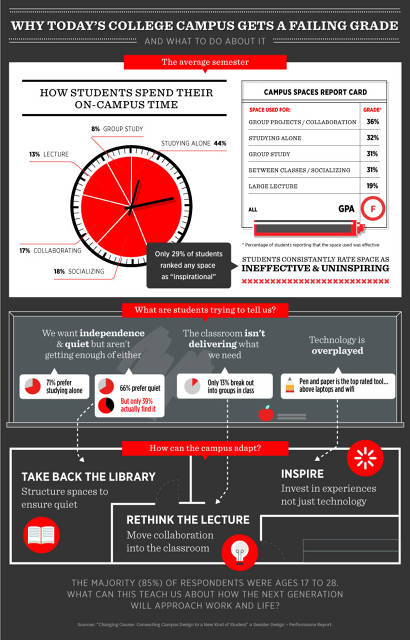
So I was a little surprised to see this infographic from a survey of 250 grad and undergrad students from around the country. (The article itself is on co.EXIST) The survey asked the students what they wanted from their campus and library in terms of work and study space, as well as preferred format for classes and lectures. The survey results seem to suggest that the majority of students in the survey want quiet, solo study spaces.
Hmmmm.
Take a look at the infographic...and please leave a comment: what do YOU want to see in our library for study spaces? Your feedback is important to us.
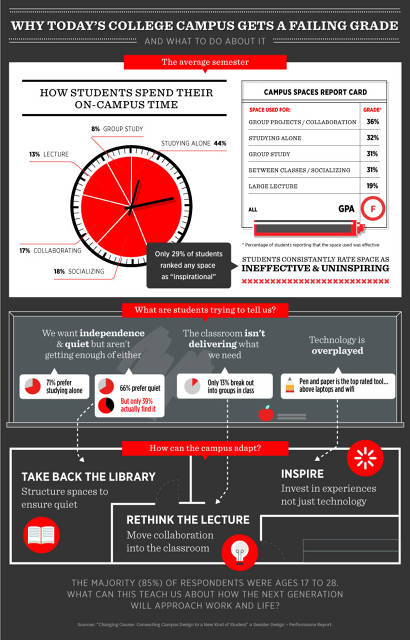
Wednesday, November 7, 2012
A few recent changes
Last week, we made a few changes to our library computers, and I wanted to update and let you know about them. There's three big things you might notice: printing changes, some fixes to improve login speed and some ongoing annoyances, and community patron login changes
Printing changes: We have moved to the same printing software as much of the rest of campus. Now, once you select an item to print (such as by going to File -> Print, making any needed selections, and clicking the Print button), you will be prompted for a username and password.
UMF students/faculty/staff, please enter your UMF login (the same one you use for email and MyCampus.) You can also choose how long to stay logged in to the print queue (anywhere from 5 minutes until you log out).
Community patrons: Please see below.
Back-end changes:
I'll spare you the technical parts, but the changes we made:
Community patron changes:
We are moving back to a system of a generic username/password for everyone, rather than having a unique account for each community patron. Please stop by the Access Services desk as you enter the library and ask them for a handout with more information.
Once you have your login information, you will log in using the new username/password. If you wish to print, enter it again when prompted. Community patrons will see a small window pop up in the lower right of the screen, letting you know your print job has been sent to the queue. This is completely normal.
When you are ready to get your print job, come to Access Services. They may ask for information to identify your print job - the number of pages, the number of the computer you were printing from, or the name of your document all will help. Printing remains at $0.10 (10 cents) per page.
Any questions? Please ask here, or you can stop by Access Services for more information.
Printing changes: We have moved to the same printing software as much of the rest of campus. Now, once you select an item to print (such as by going to File -> Print, making any needed selections, and clicking the Print button), you will be prompted for a username and password.
UMF students/faculty/staff, please enter your UMF login (the same one you use for email and MyCampus.) You can also choose how long to stay logged in to the print queue (anywhere from 5 minutes until you log out).
Community patrons: Please see below.
Back-end changes:
I'll spare you the technical parts, but the changes we made:
- Improve login time (once you enter your username and password, it now takes about 30 seconds instead of the 2+ minutes it used to).
- Fix some problems with Firefox treating every new user on a particular machine like a newly upgraded browser.
- Simplify some other details for easier management.
Community patron changes:
We are moving back to a system of a generic username/password for everyone, rather than having a unique account for each community patron. Please stop by the Access Services desk as you enter the library and ask them for a handout with more information.
Once you have your login information, you will log in using the new username/password. If you wish to print, enter it again when prompted. Community patrons will see a small window pop up in the lower right of the screen, letting you know your print job has been sent to the queue. This is completely normal.
When you are ready to get your print job, come to Access Services. They may ask for information to identify your print job - the number of pages, the number of the computer you were printing from, or the name of your document all will help. Printing remains at $0.10 (10 cents) per page.
Any questions? Please ask here, or you can stop by Access Services for more information.
Tuesday, November 6, 2012
Vote!
We take a break from this normally scheduled Technology Tuesday post to just tell you one thing
Please go vote.
See you next week!
Please go vote.
See you next week!
Monday, November 5, 2012
Mantor Monday
On Thursday, November 8, we invite you to join us for a discussion of The Cellist of Sarajevo, our On Our Minds reading selection for 2012.
We will be exploring themes of war and survival, art and humanity, and the redemptive power of music.
The discussion will take place in the Browsing Room of Mantor Library at 3:00 p.m. This Gold Leaf event is open to the public.
Refreshments will be served.
If you have not yet read The Cellist of Sarajevo, we have copies available for borrowing in the library lobby.
We will be exploring themes of war and survival, art and humanity, and the redemptive power of music.
The discussion will take place in the Browsing Room of Mantor Library at 3:00 p.m. This Gold Leaf event is open to the public.
Refreshments will be served.
If you have not yet read The Cellist of Sarajevo, we have copies available for borrowing in the library lobby.
Thursday, November 1, 2012
Hungry?
I am. Always. But I'm one of the lucky ones: in my life, a snack or a good meal is always close at hand. There are many right here in our own community who are not so fortunate. Hunger is real, and it's close to home. We'd like your help to do something about it.
The On Our Minds Program is sponsoring a food drive, inspired by our book selection The Cellist of Sarajevo.
During the siege of Sarajevo, citizens of the city suffered terrible deprivations. Hungry people stood in line for hours for a loaf of bread - and on one tragic day, a mortar round landed in a bread line, killing twenty two. To protest the brutality and senseless deaths of his fellow Sarajevans, a lone cellist vowed to brave bombs and sniper fire to play for twenty two days at the site of the attack. The Cellist of Sarajevo is based on these events.
To help fight hunger in our community, from now until November 16, we will have a box available in the lobby of the library for the collection of non-perishable food items. Some suggested items are canned food, peanut butter, cereal, evaporated milk, dry pasta, beans, and rice. Personal care items such as soap, shampoo, toothpaste, dish soap, and toilet paper would also be welcome.
All donations we receive will be brought to the Care and Share Food Closet in Farmington.




The On Our Minds Program is sponsoring a food drive, inspired by our book selection The Cellist of Sarajevo.
During the siege of Sarajevo, citizens of the city suffered terrible deprivations. Hungry people stood in line for hours for a loaf of bread - and on one tragic day, a mortar round landed in a bread line, killing twenty two. To protest the brutality and senseless deaths of his fellow Sarajevans, a lone cellist vowed to brave bombs and sniper fire to play for twenty two days at the site of the attack. The Cellist of Sarajevo is based on these events.
To help fight hunger in our community, from now until November 16, we will have a box available in the lobby of the library for the collection of non-perishable food items. Some suggested items are canned food, peanut butter, cereal, evaporated milk, dry pasta, beans, and rice. Personal care items such as soap, shampoo, toothpaste, dish soap, and toilet paper would also be welcome.
All donations we receive will be brought to the Care and Share Food Closet in Farmington.
Wednesday, October 31, 2012
Resources: Films on Demand (Guest post!)
[Today's nifty resource brought to you via a guest post from Tiarra LaPierre, our current library technology student worker. She's been exploring our new Films on Demand database.]
So, I’ve been spending some time playing with Mantor Library’s new database, Films on Demand, and it is definitely worth checking out. Films on Demand is basically the Netflix of educational videos, but unlike Netflix it has a variety of features that make videos far easier to access and share. For students and teachers, this is the perfect tool to enhance a class, homework assignment, group project or presentation. As of this October FonD boasts a collection of 12,375 titles available for online streaming, and includes videos from producers such as PBS, A&E, BBC, ABCNews, National Geographic, Shopware, the History channel, (and my personal favorite), TED talks, just to name a few.
I found the site was intuitive and easy to navigate thanks to a very simple page structure. The toolbar used to navigate this site offers a few different ways to search for films without overwhelming you with options. You can search by programs known as “Special Collections,” such as those listed above, or by subject, all of which are conveniently subdivided into little bite sized categories for your convenience. The catalog also allows you to search by title, keywords, or alphabetically. These features make finding a film simple even if you don’t know the title. Who knows, you might even stumble across something better than what you were looking for. You know when you’re on Wikipedia and you get side tracked clicking link after link? The same can happen with Films on Demand, it’s easy to have fun and get lost exploring videos in a subject you are passionate about.
Another awesome feature is the ability to construct playlists. Because all the videos on Films on Demand can be subdivided into smaller segments, you can add either entire videos or just smaller pieces to your playlist. This is perfect for skipping unnecessary segments, comparing and contrasting videos that might portray different perspectives on the same subject, or just offering a variety and wealth of information about any given topic. For teachers it may be helpful to know that all titles in the Films on Demand collection have a distinct playlist URL for linking in syllabi, Blackboard Vista, or other web pages. The interface allows you to organize videos into folders, individualized playlists, or electronic card catalog systems and you can even track how often which videos are being watched.
As a student I found it handy to have the citation for each video readily available in Chicago, MLA and APA seventh edition styles. Other helpful features include options to imbed the video on your own personal websites, information on available reviews and awards to let you know about the films credibility, full transcripts of the film, organization tools and suggestions for related videos. Honestly, being a lazy student has never been easier… or more rewarding.
So, I’ve been spending some time playing with Mantor Library’s new database, Films on Demand, and it is definitely worth checking out. Films on Demand is basically the Netflix of educational videos, but unlike Netflix it has a variety of features that make videos far easier to access and share. For students and teachers, this is the perfect tool to enhance a class, homework assignment, group project or presentation. As of this October FonD boasts a collection of 12,375 titles available for online streaming, and includes videos from producers such as PBS, A&E, BBC, ABCNews, National Geographic, Shopware, the History channel, (and my personal favorite), TED talks, just to name a few.
I found the site was intuitive and easy to navigate thanks to a very simple page structure. The toolbar used to navigate this site offers a few different ways to search for films without overwhelming you with options. You can search by programs known as “Special Collections,” such as those listed above, or by subject, all of which are conveniently subdivided into little bite sized categories for your convenience. The catalog also allows you to search by title, keywords, or alphabetically. These features make finding a film simple even if you don’t know the title. Who knows, you might even stumble across something better than what you were looking for. You know when you’re on Wikipedia and you get side tracked clicking link after link? The same can happen with Films on Demand, it’s easy to have fun and get lost exploring videos in a subject you are passionate about.
Another awesome feature is the ability to construct playlists. Because all the videos on Films on Demand can be subdivided into smaller segments, you can add either entire videos or just smaller pieces to your playlist. This is perfect for skipping unnecessary segments, comparing and contrasting videos that might portray different perspectives on the same subject, or just offering a variety and wealth of information about any given topic. For teachers it may be helpful to know that all titles in the Films on Demand collection have a distinct playlist URL for linking in syllabi, Blackboard Vista, or other web pages. The interface allows you to organize videos into folders, individualized playlists, or electronic card catalog systems and you can even track how often which videos are being watched.
As a student I found it handy to have the citation for each video readily available in Chicago, MLA and APA seventh edition styles. Other helpful features include options to imbed the video on your own personal websites, information on available reviews and awards to let you know about the films credibility, full transcripts of the film, organization tools and suggestions for related videos. Honestly, being a lazy student has never been easier… or more rewarding.
Tuesday, October 30, 2012
Sandy Aftermath
One of the things that fascinates me about modern technology - and the speed of communication - is how much information we can have, even after a major weather event. In the last 24 hours, I've come across some really great resources, and more than a few that made me think about how we evaluate what's going on in our world.
To start with, the New York Times has a detailed overview of some of the impact of Sandy, including a timed map of power, photographs, and other details. Salon.com also has a good summary of state-by-state effects.
More complicated than that, though, are how to judge things floating around the Internet, especially on Twitter, where there's been more than a little misinformation. There's several great articles debunking some of the fake photos (this one from the Atlantic does a wonderful job), but I also found "Hurricane Sandy tests Twitter's information immune system" (from the Poynter Institute) really well done, and it highlights the major sources of misinformation I've heard about so far.
What are your favourite sources for solid information? Or debunking of false information?
To start with, the New York Times has a detailed overview of some of the impact of Sandy, including a timed map of power, photographs, and other details. Salon.com also has a good summary of state-by-state effects.
More complicated than that, though, are how to judge things floating around the Internet, especially on Twitter, where there's been more than a little misinformation. There's several great articles debunking some of the fake photos (this one from the Atlantic does a wonderful job), but I also found "Hurricane Sandy tests Twitter's information immune system" (from the Poynter Institute) really well done, and it highlights the major sources of misinformation I've heard about so far.
What are your favourite sources for solid information? Or debunking of false information?
Monday, October 29, 2012
Mantor Monday
Batten down the hatches! Mantor Library will be closing at 5:00 p.m. today. If you need something to read by flashlight tonight if the power goes out, come in early and check out a good book!
Stay safe!
Stay safe!
Tuesday, October 23, 2012
Good News for Apple, Bad News for Amazon
First up, the bad news. Amazon got its Kindle line into some hot water the past few days, mainly due to a customer service nightmare that cropped up. A Kindle user woke one morning to discover Amazon had closed her Kindle account, effectively eliminating her access to all the books she'd ever bought for her Kindle. She emailed to find out why, and she was told she had a Kindle that was associated with an account that had violated rules in the past. Some emails back and forth, and Amazon was just stonewalling her. (Amazon has since claimed this was all just a mix-up, and that customers should have access to all their Kindle content, regardless of their account status. To me, this sounds like damage control after the fact, but whatever.)
The point is that when you purchase all these things through a company--books, music, movies, television shows--you get access to that content through your account. True, you can often download the material and store it locally, but often it's just easier to keep it in the cloud and use it when you want it. (And we all know how easy trumps difficult almost every time.) But if the company shuts down access to that content, you're pretty much out of luck. You're suddenly at the mercy of the provider, and you need to hope that they iron it all out.
I'm not saying that's always going to happen. A lot of my content is in the cloud, and I use it all the time and love it. But when you own a physical copy of a movie or a book, no company is going to show up one day and demand it back. It's yours. You have it. That's not necessarily the case with digital content. (And what happens when you die? Your former physical possessions go on to your next of kin, but no one's really looking at former digital possessions just yet. That's an item that has yet to be wrangled into law, really. Lovely.)
So there's the bad news. (And I should note that's not specific just to Amazon. Any company could do that to you, Apple included. Google. Facebook. They can shut you out just as easily as they let you in.)
But enough doom and gloom. Some bright points today from Apple's new product line launch:
The point is that when you purchase all these things through a company--books, music, movies, television shows--you get access to that content through your account. True, you can often download the material and store it locally, but often it's just easier to keep it in the cloud and use it when you want it. (And we all know how easy trumps difficult almost every time.) But if the company shuts down access to that content, you're pretty much out of luck. You're suddenly at the mercy of the provider, and you need to hope that they iron it all out.
I'm not saying that's always going to happen. A lot of my content is in the cloud, and I use it all the time and love it. But when you own a physical copy of a movie or a book, no company is going to show up one day and demand it back. It's yours. You have it. That's not necessarily the case with digital content. (And what happens when you die? Your former physical possessions go on to your next of kin, but no one's really looking at former digital possessions just yet. That's an item that has yet to be wrangled into law, really. Lovely.)
So there's the bad news. (And I should note that's not specific just to Amazon. Any company could do that to you, Apple included. Google. Facebook. They can shut you out just as easily as they let you in.)
But enough doom and gloom. Some bright points today from Apple's new product line launch:
- New, thinner, smaller versions of iMac, Mac Mini, and MacBook Pro. Because thinner and smaller are pretty much always going to happen these days. (How small and thin can we go?)
- New software--particularly iBooks and iBooks Author.
- New 4th generation iPad--This was a bit of a surprise, since they just introduced a new iPad earlier this year--six months ago or so. This one has a better camera and faster processor.
- New iPad Mini--Basically a size between an iTouch and an iPad. An iPad's screen is about 10 inches. This one's about 8. Same resolution as an iPad 2, however--meaning there doesn't need to be new versions of apps developed, which is always nice. $329. Ships in November.
Monday, October 22, 2012
Mantor Monday
On Friday, one of the events on our On Our Minds calendar is taking place during Common Time.
Author, speaker, veteran, and peace activist Paul Chappell will be giving a talk entitled The End of War - How Waging Peace Can Save Humanity, Our Planet, and Our Future.
Our book selection this year, The Cellist of Sarajevo, also deals with the themes of war and peace, art and the human spirit.
Paul's talk will be in Lincoln Auditorium at 11:45 on Friday, October 26.
Copies of The Cellist of Sarajevo are available in the Mantor Library lobby.
Author, speaker, veteran, and peace activist Paul Chappell will be giving a talk entitled The End of War - How Waging Peace Can Save Humanity, Our Planet, and Our Future.
Our book selection this year, The Cellist of Sarajevo, also deals with the themes of war and peace, art and the human spirit.
Paul's talk will be in Lincoln Auditorium at 11:45 on Friday, October 26.
Copies of The Cellist of Sarajevo are available in the Mantor Library lobby.
Friday, October 19, 2012
Video Friday: What is the Internet?
So, related to our Tuesday post: what is the Internet, anyway? Journalist Andrew Blum takes on that question, exploring the physical reality of what makes the Internet work in a TED video. In the process, he discusses the problem of squirrels, interocean cable, and building redundant connection points in Africa.
Thursday, October 18, 2012
Mainah Flavah
When I think of fiction with a Maine setting, authors who come immediately to mind are Stephen King, Carolyn Chute, and relative newcomer Paul Doiron: I read and enjoyed his novel The Poacher's Son a few months ago.This morning, a friend of mine sent me a link to this list of books set in Maine, along with the question:"Why do so many stories set in Maine seem to be dealing with the paranormal? Steven King Wannabees? Or does Maine just lend itself to that kind of book?" I took a look at the list (it seems quite comprehensive), and she's right: both the horror and murder mystery genres seem very heavily represented. So I'll ask you: what do YOU think is going on here? Stephen King copycats - or is Maine just Creepsville?
While you're thinking it over, here's just a few titles from the list available at Mantor:




While you're thinking it over, here's just a few titles from the list available at Mantor:




Tuesday, October 16, 2012
When Are You on the Internet?
It seems hard to believe, but apparently there are plenty of people who don't fully realize when what they're doing is "online" or not. Case in point, this article posted for the readers of Reddit, that details the difference between being online and, for example, just typing on your computer. Give it a read.
I get the basic point: everyone becoming so used to just sitting in front of a screen and typing that many people don't discern between the different flavors of programs out there and what they all do. Typing a blog post on Blogger vs. a letter on Microsoft Word these days isn't much different. They both have similar interfaces, with different fonts and colors and alignments and what not. But where the document lives after you type it makes a very big difference indeed.
Some people ask me at times, "How do I keep what I'm doing online secret?" How do I keep a blog secret. Or keep what I post to Facebook secret.
Here's the thing, folks: if you're online, it's not secret. If you don't want something to ever be revealed publicly, writing it and posting it *anywhere* online isn't the best choice you can be making. Far better to assume that anything you're writing online can and will appear in public at some point.
There's just too many ways for information online to get out. Too many holes in the sieve. Once anyone has it, then they're free to do with it what they want (not legally speaking, but practically). Even if you never identify yourself as the author, there are ways to track you--finding the IP address of the computer that wrote the article, for example.
Bottom line: the internet isn't private. It wasn't designed to be.
I wonder sometimes whether this is the sign of a growing problem society will encounter, as more and more people start being able to use technology they don't fully understand to do things they don't know it can do. As devices and programs get more and more streamlined, it becomes easier and easier to use them. Don't get me wrong--I'm all for that ease of use. It's just that I'm not realizing there could be some drawbacks to that, as well.
What do you think?
I get the basic point: everyone becoming so used to just sitting in front of a screen and typing that many people don't discern between the different flavors of programs out there and what they all do. Typing a blog post on Blogger vs. a letter on Microsoft Word these days isn't much different. They both have similar interfaces, with different fonts and colors and alignments and what not. But where the document lives after you type it makes a very big difference indeed.
Some people ask me at times, "How do I keep what I'm doing online secret?" How do I keep a blog secret. Or keep what I post to Facebook secret.
Here's the thing, folks: if you're online, it's not secret. If you don't want something to ever be revealed publicly, writing it and posting it *anywhere* online isn't the best choice you can be making. Far better to assume that anything you're writing online can and will appear in public at some point.
There's just too many ways for information online to get out. Too many holes in the sieve. Once anyone has it, then they're free to do with it what they want (not legally speaking, but practically). Even if you never identify yourself as the author, there are ways to track you--finding the IP address of the computer that wrote the article, for example.
Bottom line: the internet isn't private. It wasn't designed to be.
I wonder sometimes whether this is the sign of a growing problem society will encounter, as more and more people start being able to use technology they don't fully understand to do things they don't know it can do. As devices and programs get more and more streamlined, it becomes easier and easier to use them. Don't get me wrong--I'm all for that ease of use. It's just that I'm not realizing there could be some drawbacks to that, as well.
What do you think?
Friday, October 12, 2012
Friday Video: Between music and medicine
I'm having one of those days where being reminded that there are so many different ways of interacting with the world is a good thing. So, for today's video, have Robert Gupta (among many other things, a violinist with the Los Angeles Philharmonic), talking about his work with music, social justice, and human connection.
And now, excuse me. I've got some music to listen to.
And now, excuse me. I've got some music to listen to.
Thursday, October 11, 2012
Tuesday, October 9, 2012
Espresso Machines and eBooks
Ever heard of an Espresso Book Machine? It's basically a printing press that can fit inside a small library room, capable of printing any number of books on demand, right there, while you wait. A few years ago, they were looking like they were going to be the future of libraries or books in general. These days? The future isn't looking quite that certain.
They're amazing devices, don't get me wrong. I mean, just check out this awesome video:
So why am I not so keen on them anymore? For the same reason that Bluray players aren't sweeping the nation. More and more, digital is dominating physical. Why own something in print or on disc when you can just stream it or download it on demand? Sure, the picture quality is better, and there's something to be said for the "real"ness of a book, but there's no saying how long advantages like that will keep up. Streaming speeds will improve. Storage costs will plummet. Technology keeps surging ahead.
So it starts to look like an espresso machine--while incredible--just isn't necessary. Users can download a book for cheaper and more quickly than they can pay to print one. Which makes me kind of sad, because I really wanted to see an Espresso machine in action in person one day . . .
They're amazing devices, don't get me wrong. I mean, just check out this awesome video:
So why am I not so keen on them anymore? For the same reason that Bluray players aren't sweeping the nation. More and more, digital is dominating physical. Why own something in print or on disc when you can just stream it or download it on demand? Sure, the picture quality is better, and there's something to be said for the "real"ness of a book, but there's no saying how long advantages like that will keep up. Streaming speeds will improve. Storage costs will plummet. Technology keeps surging ahead.
So it starts to look like an espresso machine--while incredible--just isn't necessary. Users can download a book for cheaper and more quickly than they can pay to print one. Which makes me kind of sad, because I really wanted to see an Espresso machine in action in person one day . . .
Thursday, October 4, 2012
How Illuminating...
Bookmans Entertainment Exchange, the fun-loving Arizona used-book-and-music Mecca, gives us this "enlightening" read-out from an assortment of banned and challenged books. Please enjoy while thumbing your nose at censorship:
Tuesday, October 2, 2012
3D Printing on Your Desktop
I came across an article today about a new Kickstarter effort to fund a desktop 3D printer. Basically, it hopes to create desktop printers that can do a great job of replicating small details, all for just a couple thousand dollars. It's already gotten $1.5 million in pledges, and that's only 7 days into the fundraising drive. Clearly there are a lot of people interested and ready to put their money where their interest is.
I think this is technology that isn't getting enough attention right now. It has the potential to be a real game changer, and it's developing much more quickly than most people realize. True, right now it's limited to creating objects out of plastic or resin, but just a few years ago, it couldn't create objects, period.
I find this exciting and fascinating, and I wish I had a couple thousand dollars to spend on it. Because at the same time this technology is evolving, humans are becoming more and more connected, able to share plans and ideas faster than ever. Add the two innovations together, and the possibilities just explode.
I think this is technology that isn't getting enough attention right now. It has the potential to be a real game changer, and it's developing much more quickly than most people realize. True, right now it's limited to creating objects out of plastic or resin, but just a few years ago, it couldn't create objects, period.
I find this exciting and fascinating, and I wish I had a couple thousand dollars to spend on it. Because at the same time this technology is evolving, humans are becoming more and more connected, able to share plans and ideas faster than ever. Add the two innovations together, and the possibilities just explode.
Monday, October 1, 2012
Mantor Monday
We Used To Be “Normal”: Creating a Collaborative Online Exhibit
Weds Oct 3, 2012
Roberts, C-23
12-1 P.M.
Come see some original archive materials and learn about the Mantor Library and History Dept.’s joint grant project working with UMF students to create a Maine Memory Network online exhibit about the early history of UMF, known then as Farmington State Normal School.
Direct link to the UMF exhibit: http://www.mainememory.net/
Thursday, September 27, 2012
Streaming Books
Installation artist Alicia Martin's works make me a little uncomfortable. Not because they aren't beautiful: they are. Or ingeniously crafted: they are that, too.
No. They make me uncomfortable because on some level, I'm afraid that if I keep on acquiring books, this is going to happen at my house some day:
Or maybe this:
For more of Alicia's work - guaranteed to induce nervousness in book hoarders like me - go to Designverb.
No. They make me uncomfortable because on some level, I'm afraid that if I keep on acquiring books, this is going to happen at my house some day:
Or maybe this:
For more of Alicia's work - guaranteed to induce nervousness in book hoarders like me - go to Designverb.
Tuesday, September 25, 2012
Pornography in Libraries
I've seen a few jokes popping up here and there online about how public libraries (and libraries in general) are a place people go to surf the internet for porn. And speaking as a librarian who's worked in both places, it's true: a number of people come to the library for that purpose. We don't filter our internet access (though some public libraries do, depending on the local regulations.)
And I've had a number of people ask me why the library doesn't filter. Why is it that the American Library Association is dead set against it? That link gives some excellent reasons, but I wanted to give some of my own insight.
The main goal of a library is to provide access to information. As soon as someone--a librarian, a politician, a parent--starts trying to limit that access, bad things happen. What sort of bad things? Well, what one person might consider obscene, another might consider art. Obscenity is a hard thing to define, and it changes from one person to the next. (Again--this is experience speaking here.) Even if we could all agree on what was obscene and inappropriate for a library, actually filtering just that content is extremely difficult. Technology inevitably filters out some things that shouldn't have been, and misses some things that should have been, if that makes sense.
So then staff are constantly fielding questions from patrons about why _________ site was filtered or why ________ site wasn't. In many ways, filters give people a false sense of security. They feel like the computers are "safe," where in reality, they're just "safer." In the end, it's better to leave the decision up to the patron. Let them decide what is appropriate and what isn't. Yes, I realize it's taking things to extremes, but all you have to do is to look to more totalitarian regimes like Iran or China to see what government-mandated internet filtering can lead to--and then realize that wherever you draw the line on what "should" be filtered, there are going to be people who disagree with you.
And at the heart of the matter is the single driving fact that libraries exist to inform people. Filters exist to keep information away from people. The two don't usually get along very well. Better to have an informed group of users who know what they're searching and why.
Any questions?
And I've had a number of people ask me why the library doesn't filter. Why is it that the American Library Association is dead set against it? That link gives some excellent reasons, but I wanted to give some of my own insight.
The main goal of a library is to provide access to information. As soon as someone--a librarian, a politician, a parent--starts trying to limit that access, bad things happen. What sort of bad things? Well, what one person might consider obscene, another might consider art. Obscenity is a hard thing to define, and it changes from one person to the next. (Again--this is experience speaking here.) Even if we could all agree on what was obscene and inappropriate for a library, actually filtering just that content is extremely difficult. Technology inevitably filters out some things that shouldn't have been, and misses some things that should have been, if that makes sense.
So then staff are constantly fielding questions from patrons about why _________ site was filtered or why ________ site wasn't. In many ways, filters give people a false sense of security. They feel like the computers are "safe," where in reality, they're just "safer." In the end, it's better to leave the decision up to the patron. Let them decide what is appropriate and what isn't. Yes, I realize it's taking things to extremes, but all you have to do is to look to more totalitarian regimes like Iran or China to see what government-mandated internet filtering can lead to--and then realize that wherever you draw the line on what "should" be filtered, there are going to be people who disagree with you.
And at the heart of the matter is the single driving fact that libraries exist to inform people. Filters exist to keep information away from people. The two don't usually get along very well. Better to have an informed group of users who know what they're searching and why.
Any questions?
Monday, September 24, 2012
Mantor Monday
The Access Services department has two shifts remaining open that we would like to fill with dependable work study students. (Or student, if one person can do both shifts.) The hours are Wednesday afternoons 1-4, and Thursday afternoons, 3-6. These are the ONLY two shifts available, all other shifts have been filled for this semester.
We are looking for people with good communication skills, and who have the ability to learn the Library of Congress call number system.
If you have a work study grant, and you think you would be a good fit for the library team, contact Janet Brackett via phone: 778-7211, or email: janetb@maine.edu
We are looking for people with good communication skills, and who have the ability to learn the Library of Congress call number system.
If you have a work study grant, and you think you would be a good fit for the library team, contact Janet Brackett via phone: 778-7211, or email: janetb@maine.edu
Friday, September 21, 2012
Looking up
Tomorrow is the fall equinox, which always gets me (at least) thinking more about the stars.
Let me pause here for a moment: I moved to Farmington just over a year ago, after living all my previous life in either suburbs or cities. I still can't get over looking up at the night sky, and seeing so many more stars, and how fascinating they are.
So, today's video is a talk from TEDxPhoenix, from Lucianne Watson, talking about light pollution, citizen-science (and how various projects are crowd-sourcing it - want to help discover a galaxy or a planetary system? You can!), and why we should care about how many stars we see in the wild, as it were. (11 minutes.)
Let me pause here for a moment: I moved to Farmington just over a year ago, after living all my previous life in either suburbs or cities. I still can't get over looking up at the night sky, and seeing so many more stars, and how fascinating they are.
So, today's video is a talk from TEDxPhoenix, from Lucianne Watson, talking about light pollution, citizen-science (and how various projects are crowd-sourcing it - want to help discover a galaxy or a planetary system? You can!), and why we should care about how many stars we see in the wild, as it were. (11 minutes.)
Thursday, September 20, 2012
Tuesday, September 18, 2012
The Inconsistency of Technology
We keep having troubles pop up with computers around the library. This is to be expected, but it still is a massive pain to have to constantly be dealing with things that no longer work, or at least don't work as they used to. This is a problem I sometimes have with innovation. You can innovate so quickly and so drastically that--even though the final product you end up with is great--it's a pain to users to actually use.
These days, updates to programs are coming faster and faster. For years, Windows XP was the standard operating system for PCs. Now Windows 7 is taking over, and from a tech support perspective, that can be a real pain. Not only do you have to learn the new ins and outs of the operating system (while not forgetting how to support the now dated one), but you've got to find software solutions to problems you never had before. You'd been using XP for so long, it was like a nice comfy pair of shoes. You knew what to do, how to do it, and when. With the new OS, you've got to find new approaches to a lot of tasks that hadn't troubled you for years.
As I think on this, I believe some of the problem might have to do with the fact that the software is all virtual. You can change the control scheme without changing anything. I'm reminded of the switch from Office 2003 to Office 2007, when the Ribbon was introduced. Imagine the same sort of thing happening to cars. The gas pedal and the brake are suddenly in different places. The steering wheel is operated by your knees, and the radio has been replaced by a television. (Taking some ideas at random.)
The designers might have done a ton of research. They might have designed an even more efficient way to drive. but at the same time they've alienated all the current drivers out there. Everyone has to relearn how to drive. It really can feel that disorienting (at least to me--maybe I'm alone?)
Or what if the update made it so that cars don't work at all anymore, and now you're forced to choose between a bike and a Segway?
I don't know. What I do know is that technology makes a lot of things much simpler, but it can also make many things more complicated, even if it doesn't seem like they should be any more complex.
I just hope the end result is a net gain in time for us, right?
These days, updates to programs are coming faster and faster. For years, Windows XP was the standard operating system for PCs. Now Windows 7 is taking over, and from a tech support perspective, that can be a real pain. Not only do you have to learn the new ins and outs of the operating system (while not forgetting how to support the now dated one), but you've got to find software solutions to problems you never had before. You'd been using XP for so long, it was like a nice comfy pair of shoes. You knew what to do, how to do it, and when. With the new OS, you've got to find new approaches to a lot of tasks that hadn't troubled you for years.
As I think on this, I believe some of the problem might have to do with the fact that the software is all virtual. You can change the control scheme without changing anything. I'm reminded of the switch from Office 2003 to Office 2007, when the Ribbon was introduced. Imagine the same sort of thing happening to cars. The gas pedal and the brake are suddenly in different places. The steering wheel is operated by your knees, and the radio has been replaced by a television. (Taking some ideas at random.)
The designers might have done a ton of research. They might have designed an even more efficient way to drive. but at the same time they've alienated all the current drivers out there. Everyone has to relearn how to drive. It really can feel that disorienting (at least to me--maybe I'm alone?)
Or what if the update made it so that cars don't work at all anymore, and now you're forced to choose between a bike and a Segway?
I don't know. What I do know is that technology makes a lot of things much simpler, but it can also make many things more complicated, even if it doesn't seem like they should be any more complex.
I just hope the end result is a net gain in time for us, right?
Thursday, September 13, 2012
Tattoos and Porn
I couldn't decide whether to bring you librarian tattoos or Bookshelf Porn today. I mulled it over for a while, but once I gave up trying to choose, I realized that the combination was going to provide me with an irresistible title. (Made you click, am I right?)
So, without further ado:
A humongous collection of photos of every size and style of bookshelf you could possibly imagine, including this, one of my favorites:
So, without further ado:
A humongous collection of photos of every size and style of bookshelf you could possibly imagine, including this, one of my favorites:
over at Bookshelf Porn.
And for the tats, go here. There isn't a Librarian card in the Major Arcana of the Tarot, but that is clearly an oversight. There really should be - and even if I'm not sure what a beekeeping skeleton has to do with librarianship, I'm willing to vote for this one:
Tuesday, September 11, 2012
The Tablet Wars Finally Heat Up
Things are starting to get interesting in the tablet zone. If you haven't heard already, Amazon announced a new version of its Kindle Fire last week, and where last time, it was mainly the price difference that stood out, this time around, things are more intriguing. The specs are starting to look equal, and the price is still wildly different--cheaper in favor of Amazon, by a good margin. The Kindle Fire HD has a cheap data plan with no monthly payments, stereo sound, a sweet screen, faster wifi, 4G technology--it's looking like a robust tablet, and it's more than a hundred dollars less than a comparable iPad.
How can Amazon do it?
They're very upfront about it. They're not in the tablet business. They're in the content business. They want to sell as much content as possible. Movies, books, products--you name it. They don't need to make money on the tablet, as long as they make money on the content people buy for that tablet. It's a valid approach, and I'm sure it's going to make them a lot of money.
Of course, I personally am all in favor of equal competition. Any time any one company starts getting big enough to bully others around, the consumer loses. Unfortunately, it's getting harder and harder to tell who to root for. In the Amazon/Apple tablet wars, do you gun for Amazon, so that Apple is pushed to do more and innovate? But if you do, what happens in the Amazon/Apple eBook wars, where Apple's been trying to challenge Amazon's stranglehold on the market? There are no easy answers to these sort of questions. Ideally, companies wouldn't gobble up every other company, until it was just super companies vs. mega companies, but that's not the reality we live in.
Tomorrow, Apple will announce its latest round of iPhone and other iWhatevers. I'll be watching closely to see what they end up offering, and to see if Amazon's announcement causes any ripples. There are rumors of a mini iPad. (Isn't that what an iPhone is?) We shall see . . .
How can Amazon do it?
They're very upfront about it. They're not in the tablet business. They're in the content business. They want to sell as much content as possible. Movies, books, products--you name it. They don't need to make money on the tablet, as long as they make money on the content people buy for that tablet. It's a valid approach, and I'm sure it's going to make them a lot of money.
Of course, I personally am all in favor of equal competition. Any time any one company starts getting big enough to bully others around, the consumer loses. Unfortunately, it's getting harder and harder to tell who to root for. In the Amazon/Apple tablet wars, do you gun for Amazon, so that Apple is pushed to do more and innovate? But if you do, what happens in the Amazon/Apple eBook wars, where Apple's been trying to challenge Amazon's stranglehold on the market? There are no easy answers to these sort of questions. Ideally, companies wouldn't gobble up every other company, until it was just super companies vs. mega companies, but that's not the reality we live in.
Tomorrow, Apple will announce its latest round of iPhone and other iWhatevers. I'll be watching closely to see what they end up offering, and to see if Amazon's announcement causes any ripples. There are rumors of a mini iPad. (Isn't that what an iPhone is?) We shall see . . .
Friday, September 7, 2012
Video Fridays: Changing Education Paradigms
Back to our series of TED and other short-video talks. This is from 2010, but it's one of my favourites, not just for the content (not all of which I agree with, but which all makes me think about how I learn best and why), but for a totally fascinating method of presenting information.
Take a look at Sir Ken Robinson's Changing Education Paradigms, as animated by RSA Animate. 12 minutes.
Take a look at Sir Ken Robinson's Changing Education Paradigms, as animated by RSA Animate. 12 minutes.
Thursday, September 6, 2012
Get your Boolean on!
Not sure what Boolean searching is, or what it can do to make your academic life easier? Relax! Sit back and enjoy this Prezi tutorial I put together for a guide on how to get started with research. (The whole guide, with more swoopy-fun Prezi tutorials, is here.)
You can click on the "play" arrow to move through the tutorial one frame at a time, or you can click "More" and then "Autoplay" to let the tutorial do it's thing. Want it larger than life? Watch it in Fullscreen view.
If you like (or don't like) the Prezi experience, I'd love to hear from you!
You can click on the "play" arrow to move through the tutorial one frame at a time, or you can click "More" and then "Autoplay" to let the tutorial do it's thing. Want it larger than life? Watch it in Fullscreen view.
If you like (or don't like) the Prezi experience, I'd love to hear from you!
Tuesday, September 4, 2012
Welcome to Mantor
Bagpipes were skirling on High Street this morning, leading the way to the Convocation of the class of 2016. That's a very happy sound for library staff, banishing the weeks of summer quiet and announcing the beginning of a busy new year with Gaelic panache. Hooray! Welcome, class of 2016! And for old friends, welcome home. We hope you had a fantastic summer.
You'll find some changes around here if you're a returning member of the UMF community. Some are complete, and some are still in the works. Here are some highlights:
See you at Mantor!
You'll find some changes around here if you're a returning member of the UMF community. Some are complete, and some are still in the works. Here are some highlights:
- We have a new web page! A cleaner, simpler design that we hope will make navigation easier.
- A new chat reference interface. It's still right there on the homepage. When a librarian is logged in to live chat, it will say "Chat with a librarian", and the little light bulb icon will be yellow.
- More large group study rooms! There has been such a demand for larger group spaces, we have reconfigured the conference room to become a study area that can accommodate a dozen or more people. We will also have another group space in what was Project Zone 2 on the first floor. This new study space will have a Smartboard: how cool is that??
- The Archive has moved from the basement of Mallett to our new digs in Scott South. It was a huge job, but the UMF facilities crew were absolute troopers in helping us get it done.
See you at Mantor!
Tuesday, August 28, 2012
The Implications of Technology
As I was checking through the various tech blogs I follow this morning, I came across this video on Wired, focused on the potential implications of having self-driving cars. (First of all, can I just say how cool it is that I can write a sentence like that, and it's actually believable--that we'll be living in a place where the cars can drive themselves, and it might only be a decade or two off? That's amazing.) For reference, here's the video:
Did you watch it? Good. Then you don't need me to tell you how it focused on how self-driving cars might start to exhibit flocking tendencies. The mental image he describes--of a bunch of cars shying away from an aggressive, non-controlled sports car--is just fascinating to me, and I could totally see that happening. Whether it will or not . . . who knows?
That's the thing about advancing technology. It seems to rarely go the way we think it will. Innovation is innovation because it's unexpected. If you could plan for it, it wouldn't be innovation. I imagine this is also why advances in technology rarely feel as awesome and incredible as we dreamed they would be. You have one dream, and reality is different. But every now and then, I love taking a step back and realizing just how marvelous it all can be.
Did you watch it? Good. Then you don't need me to tell you how it focused on how self-driving cars might start to exhibit flocking tendencies. The mental image he describes--of a bunch of cars shying away from an aggressive, non-controlled sports car--is just fascinating to me, and I could totally see that happening. Whether it will or not . . . who knows?
That's the thing about advancing technology. It seems to rarely go the way we think it will. Innovation is innovation because it's unexpected. If you could plan for it, it wouldn't be innovation. I imagine this is also why advances in technology rarely feel as awesome and incredible as we dreamed they would be. You have one dream, and reality is different. But every now and then, I love taking a step back and realizing just how marvelous it all can be.
Thursday, August 23, 2012
I see a tall, handsome book in your future....
 |
| Escher's Crystal Ball |
LibraryThing is partnering with real libraries (Portland Public Library, right here in Maine, is the first to go live with it - cool beans!) to connect BookPsychic to their own online catalogs, which means you can see which of your recommendations are available at your very own library.
You can play with BookPsychic anonymously, or set up an account if you want your ratings and recommendations saved.
Go ahead and give it a try: I predict you'll like it.
Tuesday, August 21, 2012
The PC/Mac Switch
I'm away on vacation, but I wanted to pop in to give you a little update on the adventures I've been having switching from a PC to a Mac. Because I know that Apple wants you all to think that it's a seamless transition, and that Macs can do anything a PC can.
Well, they can't.
Not easily, at least. Yes, you can buy dualboot and a Windows license, and then you literally can do anything a PC can do, since you're running Windows. (Although I'd argue in that case, why didn't you just buy a PC. They're cheaper, you know . . .) And for security reasons, the university didn't want me dualbooting, so that was out. OSX or bust, baby.
The big pains have been finding new software that will run some of the open source stuff I did on PC. As a PC user, you get used to being able to download any old program and use it--you're using the platform used by the bulk of the world, after all. Programs get built for it all the time. But if the software's going to run either on PC or Mac, PC is the hands down favorite. So I had to come up with workarounds for that.
I've also discovered that I need to reformat my external hard drive, if I want to be able to write to it from my Mac. It's set up for PCs, and that doesn't work on the Mac side of things. If it were a smaller hard drive, it wouldn't be a big deal, but I've got 400+ GB of stuff on that drive . . .
Still need to figure out what I'm going to do about that. I'll work on that when I get back from vacation . . .
Printing is different, Word and Excel have strange dissimilarities . . . It ain't all peaches and cream.
That said, I'm still enjoying the Mac, and I'm still glad I made the switch--if for nothing more than reminding myself how things work on this side of the computer divide. As a techie, I get used to doing anything I want on computers, easily. It's good to remember how hard things can be sometimes, when something you think will be really easy turns out to be very difficult.
Well, they can't.
Not easily, at least. Yes, you can buy dualboot and a Windows license, and then you literally can do anything a PC can do, since you're running Windows. (Although I'd argue in that case, why didn't you just buy a PC. They're cheaper, you know . . .) And for security reasons, the university didn't want me dualbooting, so that was out. OSX or bust, baby.
The big pains have been finding new software that will run some of the open source stuff I did on PC. As a PC user, you get used to being able to download any old program and use it--you're using the platform used by the bulk of the world, after all. Programs get built for it all the time. But if the software's going to run either on PC or Mac, PC is the hands down favorite. So I had to come up with workarounds for that.
I've also discovered that I need to reformat my external hard drive, if I want to be able to write to it from my Mac. It's set up for PCs, and that doesn't work on the Mac side of things. If it were a smaller hard drive, it wouldn't be a big deal, but I've got 400+ GB of stuff on that drive . . .
Still need to figure out what I'm going to do about that. I'll work on that when I get back from vacation . . .
Printing is different, Word and Excel have strange dissimilarities . . . It ain't all peaches and cream.
That said, I'm still enjoying the Mac, and I'm still glad I made the switch--if for nothing more than reminding myself how things work on this side of the computer divide. As a techie, I get used to doing anything I want on computers, easily. It's good to remember how hard things can be sometimes, when something you think will be really easy turns out to be very difficult.
Thursday, August 16, 2012
Another Serving of Book Art
Click on over to Designbloom for more abstract book art by Brit artist Jonathan Callan. Many of his works consist of layers of books screwed together. Some, like the one below, are room-sized installations. There is something exuberantly organic about them - they remind me of wildly colored cross-sections of trees:
Tuesday, August 14, 2012
The Wonders of Modern Technology
So check out this video. It's a bit heavy on the tech-ese (I got lost a few times during the explanations), but the bottom line is that our technology is to the point that a video camera can look at you and tell what your pulse rate is. No wires. No sensors. Just an iPad camera. Not even a great camera! How does it do this? "Magic" seems a good enough answer to me, but it appears that as our body pumps blood through our system, our skin color changes. It's an imperceptible change to our vision, but computers can tell the difference. At that point, it's easy--just count how many times the person is changing color per minute.
We live in a crazy world, my friends. I love technology. Now if I can just get a hoverboard and a robot maid, I'll be pretty much set . . .
We live in a crazy world, my friends. I love technology. Now if I can just get a hoverboard and a robot maid, I'll be pretty much set . . .
Thursday, August 9, 2012
Dr. Seuss: Mad Man?
Did you know that before he gained fame by drawing Star-bellied Sneeches and a Cat in the Hat, Theodore Seuss Geisel earned a living as an advertising illustrator? His artwork seems weirdly out of place for those of us who might more readily expect his signature style on a can of Who Hash than on a bag of Holly Sugar - but even geniuses have to pay the rent. Dr. Seuss's 17 year working relationship with products like Flit bug repellent supported his family through the Depression and paved the way for his later success as an author. Here are few images from his Mad Men days, and click over to Fast Company to see an entire gallery.
Tuesday, August 7, 2012
Online Passwords and Account Security
I just came across this absolutely frightening account on Wired of a man--a techie--who lost access to his email, his Amazon account, his Apple ID, the entire contents of his laptop and Apple devices--all due to some hackers who were bored. What scares me the most about this is that it happened to a guy who is "with it" when it comes to technology. He writes about it for Gizmodo, for crying out loud. I immediately started looking at my own security setup to see if the same thing could happen to me. It couldn't--mine's a bit different--but it's not out of the realm of possibility that there's another, easy way to get past the security I have set up.
When you get down to it, I'm tech-savvy, but not nearly as tech-savvy as some of the other people out there. Most of the time, I just take an approach of security in anonymity. There are billions of people out there--what are the odds that a hacker is going to take interest in me? I realize this is a really bad approach to take, but at the same time, there are so many ways for hackers to get access to my information, that it's just easier for me not to worry about it.
That's not completely true, of course. I take care with my passwords--choosing some really outlandish ones for certain sites. But it's articles like this that remind me what I think is an unimportant site might end up being key. Lose access to my AppleID? What's the worst that could happen? Lose some of my progress in my iPad games? Then I read this, and I discover it's not that straightforward. Hackers are getting skilled at following you from one account to another, it seems. Leveraging one account to get more information about you so they can go to a different account, and just follow the breadcrumbs along.
And the more public you are online--the more valuable your information becomes--the likelier you are to become the focus of hacker attacks. Thankfully, I'm not at that point yet, but that also doesn't rule out the random acts of hacking. In the case on the Wired article, the hacker had just liked the guy's Twitter handle. He had no idea the man was connected to Gizmodo and other tech places.
I don't know what the takeaway from this is. Certainly that we need to take more care with our online data--awareness will help improve security. But can you ever be 100% secure? I don't think so. In the end, it's important to remain vigilant and do all you can.
When you get down to it, I'm tech-savvy, but not nearly as tech-savvy as some of the other people out there. Most of the time, I just take an approach of security in anonymity. There are billions of people out there--what are the odds that a hacker is going to take interest in me? I realize this is a really bad approach to take, but at the same time, there are so many ways for hackers to get access to my information, that it's just easier for me not to worry about it.
That's not completely true, of course. I take care with my passwords--choosing some really outlandish ones for certain sites. But it's articles like this that remind me what I think is an unimportant site might end up being key. Lose access to my AppleID? What's the worst that could happen? Lose some of my progress in my iPad games? Then I read this, and I discover it's not that straightforward. Hackers are getting skilled at following you from one account to another, it seems. Leveraging one account to get more information about you so they can go to a different account, and just follow the breadcrumbs along.
And the more public you are online--the more valuable your information becomes--the likelier you are to become the focus of hacker attacks. Thankfully, I'm not at that point yet, but that also doesn't rule out the random acts of hacking. In the case on the Wired article, the hacker had just liked the guy's Twitter handle. He had no idea the man was connected to Gizmodo and other tech places.
I don't know what the takeaway from this is. Certainly that we need to take more care with our online data--awareness will help improve security. But can you ever be 100% secure? I don't think so. In the end, it's important to remain vigilant and do all you can.
Tuesday, July 31, 2012
Moving Computers
I'm in the middle of moving from a PC laptop to a new MacBook Pro. I've used both operating systems over the course of my computer lifetime, but it's been a good four years or so since I had a Mac laptop, and a good decade at least since my main computer was a Mac. It's always an interesting experience--going to a new everything. It helps me remember what it's like for people who don't use computers all the time. Simple tasks like opening files, knowing where your default save location is, learning the new keyboard shortcuts--it's all new.
I've only had the computer for a day so far, but there have already been some panic moments. I forget how PC-centric the computer world can be. I'm used to just being able to run any program I feel like. I had some favorite free programs on the PC that suddenly didn't work for me anymore. They were PC only. But I've been able to do some mad Googling (and inquiring of friends), and everything's getting ironed out, bit by bit.
(Really, I'm not sure how I functioned in pre-internet times. If I had a question then, I had to rely on phone calls (and good luck finding the phone number sometimes) or the advice of technicians. I remember having to take my computer in for fixes for things that these days I could just search for a solution on my own.)
I will say that one thing I've really appreciated is how easy Chrome makes it to transfer everything between computers. I logged into Chrome on my old laptop, told it to sync everything with my Google account, then logged into Chrome on my new laptop, synced, and now all my bookmarks, my history, my favorites, my add-ons--they're all there. That was pretty slick.
Anyway--just wanted to share some of the process with you. I'm loving the new machine. (Why did I switch operating systems? Partly because I wanted to bone up on my Mac skills, partly because I felt like I'd bought in to so much of the rest of the Mac machinery (iPad, AppleTV, iPod, etc.) that it just made sense to have my laptop follow suit.) We'll see how the rest of the transition goes over the next week or so as I find other things that I don't realize now that I need to discover workarounds for. There's always something.
I've only had the computer for a day so far, but there have already been some panic moments. I forget how PC-centric the computer world can be. I'm used to just being able to run any program I feel like. I had some favorite free programs on the PC that suddenly didn't work for me anymore. They were PC only. But I've been able to do some mad Googling (and inquiring of friends), and everything's getting ironed out, bit by bit.
(Really, I'm not sure how I functioned in pre-internet times. If I had a question then, I had to rely on phone calls (and good luck finding the phone number sometimes) or the advice of technicians. I remember having to take my computer in for fixes for things that these days I could just search for a solution on my own.)
I will say that one thing I've really appreciated is how easy Chrome makes it to transfer everything between computers. I logged into Chrome on my old laptop, told it to sync everything with my Google account, then logged into Chrome on my new laptop, synced, and now all my bookmarks, my history, my favorites, my add-ons--they're all there. That was pretty slick.
Anyway--just wanted to share some of the process with you. I'm loving the new machine. (Why did I switch operating systems? Partly because I wanted to bone up on my Mac skills, partly because I felt like I'd bought in to so much of the rest of the Mac machinery (iPad, AppleTV, iPod, etc.) that it just made sense to have my laptop follow suit.) We'll see how the rest of the transition goes over the next week or so as I find other things that I don't realize now that I need to discover workarounds for. There's always something.
Thursday, July 26, 2012
Tuesday, July 24, 2012
Did You Know the Sky Wasn't Always Blue? (Sort of)
It's Technology Tuesday, but the tech world has been kind of quiet recently. (Or is that just because I've been on vacation and not paying attention to it as much. Could be.) However, I came across this awesome podcast, and . . . podcasts are technology, right? Right? And they interview a librarian, which makes it even more relevant. Right? And anyway--I'm the one with the blog here, and I get to decide what goes on it.
:-)
I'm a bit of a linguistics nut. I was a linguistics major in my undergrad years, and language fascinates me. This podcast episode from Radiolab is focused on how languages develop the words for colors, and how the development of those words in turn affects how cultures perceive colors. Cyclical awesomeness. Give it a listen--or I'll tell you a bit more about it after the link.
In a nutshell, it appears that linguists have shown languages only come up with the word for a color when they can reliably make that color. Black and white come first, then red, and blue almost always comes last. Homer had no words to describe blue. Neither did any of the other Greeks. Isn't that crazy?
And of course, if you're anything like me, you immediately wonder how that's possible, since every sunny day, we're all looking up at a blue blue sky. With all that blue all around the heavens, how can people just not see it?
Here's where it gets even crazier. Until we decide as a society that the sky is blue, it isn't. Did I just blow your mind? I know I'm still stumped, but it seems to be true. The sky--until it's labeled--is just a blank emptiness. It's nothing.
If this makes no sense to you, but you'd like to learn more about it, listen to that podcast. I love love loved it. (Though it takes it a minute or two to really get into it.)
Anyway--thanks for bearing with me from this temporary divergence from our normal tech subject. I'll try to be more on task next week. Promise.
:-)
I'm a bit of a linguistics nut. I was a linguistics major in my undergrad years, and language fascinates me. This podcast episode from Radiolab is focused on how languages develop the words for colors, and how the development of those words in turn affects how cultures perceive colors. Cyclical awesomeness. Give it a listen--or I'll tell you a bit more about it after the link.
In a nutshell, it appears that linguists have shown languages only come up with the word for a color when they can reliably make that color. Black and white come first, then red, and blue almost always comes last. Homer had no words to describe blue. Neither did any of the other Greeks. Isn't that crazy?
And of course, if you're anything like me, you immediately wonder how that's possible, since every sunny day, we're all looking up at a blue blue sky. With all that blue all around the heavens, how can people just not see it?
Here's where it gets even crazier. Until we decide as a society that the sky is blue, it isn't. Did I just blow your mind? I know I'm still stumped, but it seems to be true. The sky--until it's labeled--is just a blank emptiness. It's nothing.
If this makes no sense to you, but you'd like to learn more about it, listen to that podcast. I love love loved it. (Though it takes it a minute or two to really get into it.)
Anyway--thanks for bearing with me from this temporary divergence from our normal tech subject. I'll try to be more on task next week. Promise.
Thursday, July 19, 2012
Books Have Feelings, Too.
There is no denying that books inspire feelings. They make us cry and crave, imagine and grow. In this video, a book warehouse becomes a canvas for artists to express - through books themselves - how they make us feel.
Friday, July 13, 2012
TEDTalk: 404
Today's video is a quick look (under 5 minutes) on the web's most recognizable error - the 404 page. In a few minutes, Renny Gleeson talks about how web designers can take a "oops, you fell through the cracks" moment, and how companies can use those moments to build a different kind of relationship with the people who see them. Some fun examples, too!
(This has gotten me thinking about how libraries can do that better: find the places people get stuck and say stuff that's more useful than "Hey, that book's not found." What does it get you thinking about?)
(This has gotten me thinking about how libraries can do that better: find the places people get stuck and say stuff that's more useful than "Hey, that book's not found." What does it get you thinking about?)
Subscribe to:
Comments (Atom)


















